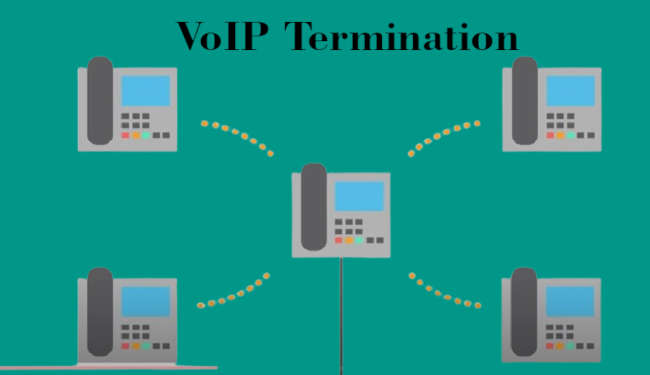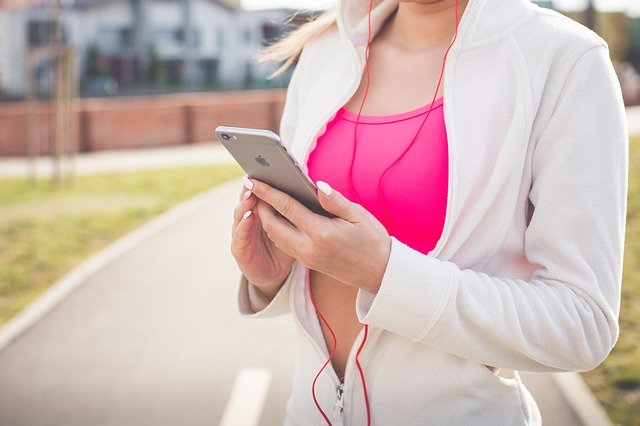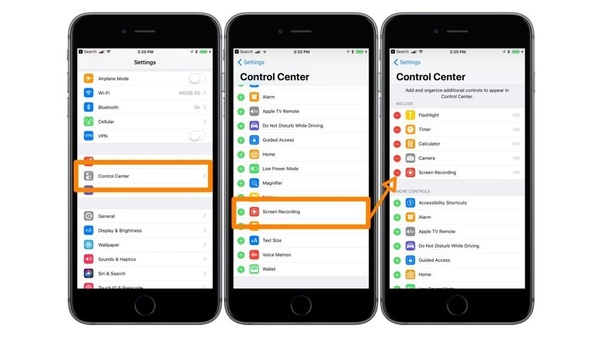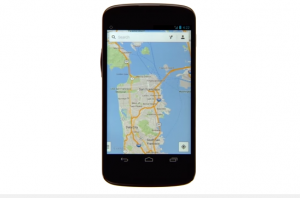(adsbygoogle = window.adsbygoogle || []).push({});
(adsbygoogle = window.adsbygoogle || []).push({});
These days everyone has a cell phone in his pocket.
However, just a few people know about the hidden opportunities available by pressing certain key combinations.
There are a handful of these amazing phone codes to reveal super exciting phone functions you never knew and to allow you enjoy them.
Some of them work with all phones, while some with only certain models or brands.
But all of them allow you to try out some cool and useful features.
In this article, we have assembled 15 of the most interesting combinations that will give you access to the hidden functions of your mobile phone.
Did you know you can forcefully reveal the identity of someone who is hiding his/her number to call you?
Read on and learn all these amazing phone functions to help you make the very best use of your mobile phone.
1.
IMEI NUMBER
This simple code *#06# is available for both iPhone and Android users.
By pressing it, you can see your International Mobile Identity Number (IMEI).
This number is a unique identifier of your mobile phone. No two phones have the same IMEI number.
There are a couple of things IMEI can be relevant to you for.
iPhone 7 Vs iPhone8 Differences That Matter in 2020
Differences between Nokia 6.1 and Nokia 6.0 Things You Must Know
How to Do Screen recording on iPhone
For instance, you can use it to block your mobile phone from your service provider if it becomes necessary in the case of theft of your device.
You could go ahead to determine if your mobile phone is fake or original from the result of activating this code.
If you ask me, I will say this code is one of the most useful amazing phone codes you can have in smartphones.
Please always make sure you know this your phone IMEI number because you never can tell when you will need it.
PHONE NUMBER IDENTIFICATION
The code *#30# will help you to turn on or off your number identification during calls.
So if you want to go incognito making calls for some time, this is the way to go.
It works the other way rounds also. You could press *#30#, you could find out the number of the person who is calling you. (works only on iPhone for now).
3.
STATISTICS AND SECRET MENU
The combination *#*#4636#*#* has various purposes depending on your device.
If you have an android device, use this code to see your wifi signal strength, battery status and CPU use statistics along with other information.
NO OUTGOING CALLS
*33*#
This code for now works only on iPhones. It is one of those amazing phone codes I personally love using.
(adsbygoogle = window.adsbygoogle || []).push({});
The essence of this code is to disable any outgoing calls thereby making it impossible to make calls using the phone.
You know most times friends or close family members hop on your device making calls without your permission just because they find out you have a lot of airtime which they see as idle.
Hence, with this code, you can easily block outgoing calls and all they will just see is that calls fail to go, they may just think it is poor network signal.
So if you want to try it just to dial the code and enjoy it.
Don’t forget that you can turn off this function by simply typing *33*PIN#
INSTANT FACTORY SETTINGS
With this amazing phone codes, it is good news all the way for android lovers as you could instantly return your phone to factory state.
So after using *#*#7780#*#* your phone will remove Google account settings as well as application data.
Please note that this action is irreversible, hence you must not be in a hurry to use the code and ensure you backup your data first.
WHOLE REINSTALLATION
*2767*3855#
Also, if you want to go a little further and reset everything on your phone back to the way it was when you bought it, then these amazing phone codes is what you need.
(adsbygoogle = window.adsbygoogle || []).push({});
Using this code will remove all your phone’s settings and also reinstall your phone firmware.
So again think twice before doing it because ones you activate this combination, there is no going back.
And also note that code for now works only on android devices.
MORE EFFICIENT COMMUNICATION
*3370#
This amazing phone codes turns on EFR (Enhanced Full Rate) helps your device communication to be more clearer, faster and cleaner.
But note that this feature drains your device battery quicker.
Again this code works only on iPhone.
You can deactivate this feature by pressing this code *3370#.
HOW TO LISTEN TO YOURSELF WHILE MAKING PHONE CALL
*#*#8351#*#*
You know it was just recently I started to realize that am a slow and soft speaker.
All the while I didn’t notice that and I got to know by listening to myself speak on the phone a couple of times.
There is a way you may want to listen to the recordings of yourself while speaking on phone maybe for fun or just to refresh your memory over your previous phone call communications.
This amazing phone codes will help you achieve that.
SERVICE CENTRE NUMBER
*#5005*7672#
iPhone device users can smartly find their current provider’s service center number when they need it.
This can be done by pressing the above phone codes.
So instead of trying out other resources for the service center number, why not take note of this code as it saves you a lot of time and headache.
QUICK SHUTTING DOWN
*#*#7594#*#*
Most phones are powered down by pressing a power button after which a menu option comes up and then you select which option you want e.g Turn Off or Restart as the case may be.
I use a Nokia 6.1(Nokia 2018) and for those of you who know the phone, you will know like many other recent phones, you have to power the phone off via pressing the button and hold for a couple of seconds
(Android users should understand me better).
(adsbygoogle = window.adsbygoogle || []).push({});
To me that is a long process and of course with time expect the power button to get weak and begin to malfunction.
Don’t get me wrong,
Nokia 8.1 is a great device I enjoy it a lot read more