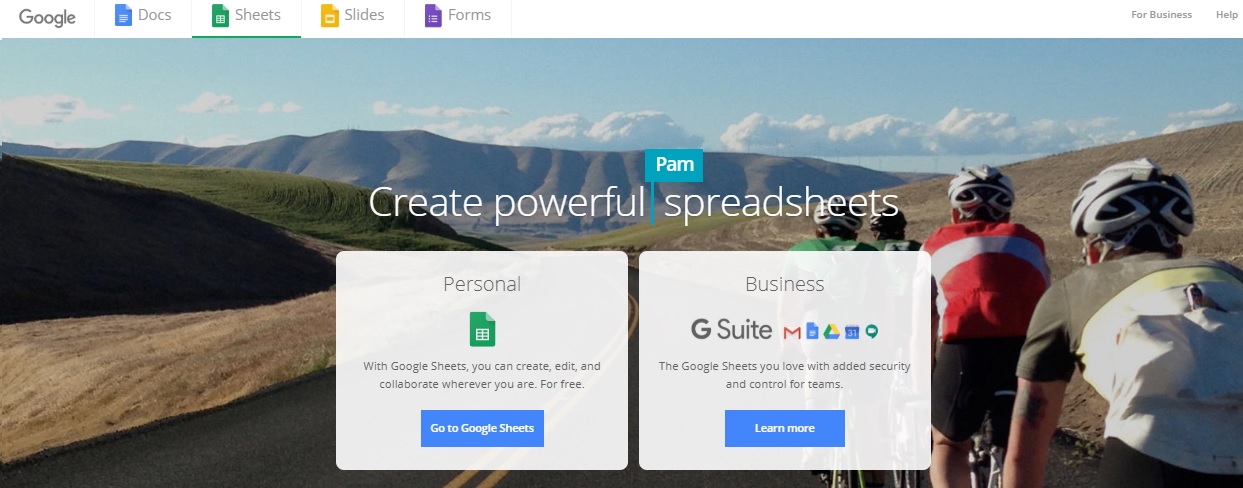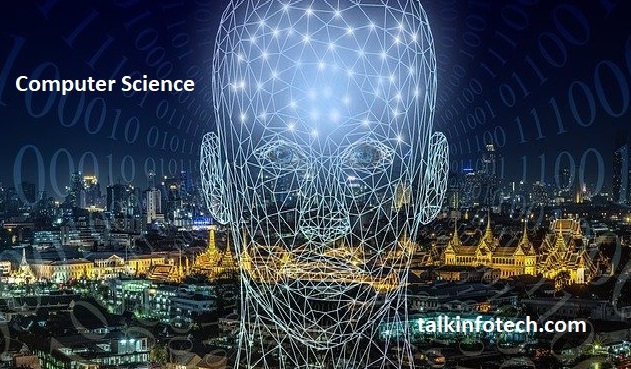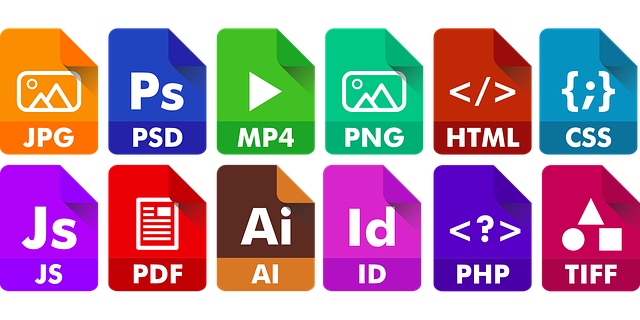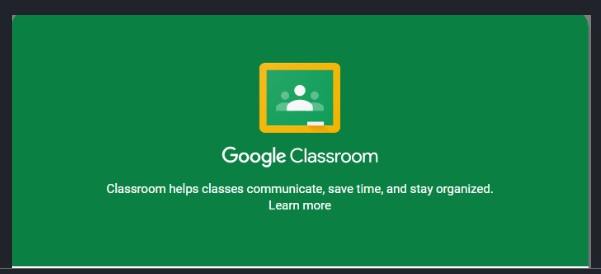Windows 10 update assistant is a tool developed by Microsoft to help
Windows 10 users manage their operating system updates and upgrade activities.
With this tool, users can set the timing for their windows updates and let them initiate scheduled updating automatically.
Of course, we all should be aware of the very critical importance of software updates.
(adsbygoogle = window.adsbygoogle || []).push({});
To avoid issues like vulnerability and so on, it is quite necessary that we update our software regularly.
Windows 10 Update Assistant is also very helpful in terms of version upgrade efforts as it makes upgrading simple and hassle-free.
In view of some of these reasons, IT personnel will always like to take advantage of Windows 10 Update Assistant facility to carry out updates management across multiple organizations’ computers at the same time.
As we read on, we will see certain facts about this tool and will know whether it possesses such capability or not.
Besides, we will see some of the basic facts that will help us to make a more informed decision about whether or not to install Windows 10 update Assistant on our machines.
Of course, a good number of Windows users are commonly known to be running outdated versions.
Some may not even be aware they need to update their operating systems periodically.
Read Also
This article will enlighten us on all related issues as well.
Microsoft Corporation, the developer and owners of Windows Operating system has always been keen on trying to make users have great user experience using their products especially windows 10.
Recall that every version of windows is always a product of an older version with some upgrades and new features.
As Microsoft keeps improving on her products globally, the need to keep them fresh and secure for users is key.
Updates are actually software development industry standard.
That is to say as a software developer, you have the responsibility of making available updates to improve, secure and repair any glitches, bumps and some enhancements for your clients’ software.
So as a user you are to take advantage of such updates and even possible upgrades that come handy.
Windows 10 update assistant is quite helpful to me because I use windows 10 (1903 version) due to the upgrade I did use the facility recently.
In case you do not know how to check the version of windows you are using, do the following:
1. On your desktop search bar,
2. Type this command winver and press enter
3. A small page will appear showing the windows version you are using.
4. To close, click Okay
(adsbygoogle = window.adsbygoogle || []).push({});
Shocking Facts About Windows 10 Update Assistant That You Must Know
1. Windows 10 Update Assistant is a free tool Many people have this notion that Microsoft always sells all their products.
On the contrary, this tool is all free just to help you have great user experience with Windows 10.
Again it can only the run on a single computer at a time.
Also, the fact that it can only be run on one computer at a time makes it impossible for IT personnel to run it in multiple computers at the same time, at least for now.
2.Disconnect External Devices
When Installing Windows 10 Update Assistant, you must as necessary precaution disconnect all system peripherals e.g. USB Flash drives, Printers and other external storage devices to avoid installation issues.
3. Take Backups
During the installation of Windows 10 Update Assistant, you are strongly advised to take backups of your system information just in case something goes wrong.
4. Delay Update/Upgrade a bit
It is strongly also advised that you do not rush to upgrade your windows immediately any time Microsoft releases a new version.
You May Like This Also
I suggest you give it a period like one or two months, ones you are sure your windows is not yet in very bad shape.
This is to ensure no possible issues with the update yet before you upgrade.
5. Windows Restore Point.
One of the very important facts about installing Windows 10 Update assistant is the fact that anything could just go wrong during installation.
Apart from taking backups and disconnecting external devices as indicated above, you must set windows to restore point before you start the installation.
Windows restore point will help you to reverse immediately to your windows the way it was before you commenced the installation should there be an issue with the update.
Where to get Windows 10 update assistant
Click HERE to download and install.
Installing it is quite easy and does not require you to be techy.
Installation on average should take between 25 to 35 minutes depending on the speed of your internet and capacity of your computer.
We do hope this article was of help.
If you have further inputs and contrary view, please drop us a comment below and we will appreciate that.