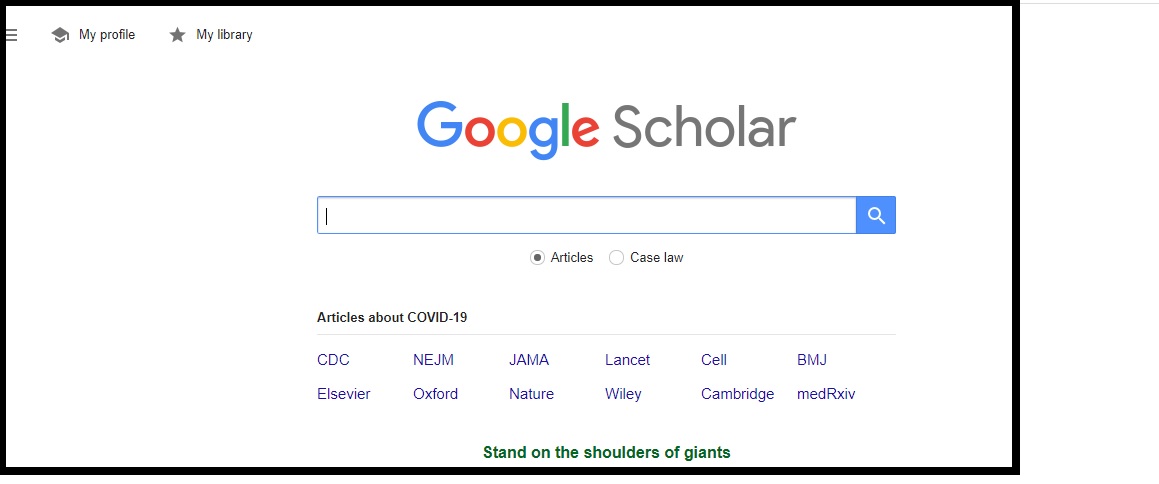Google Scholar is a search engine that specifically searches scholarly literature and academic resources.
Unlike the main Google search engine which deals with everything searchable on the internet, Google Scholar is strictly for scholarly literature and academic research materials.
It searches the materials related to school research or studies based on write-ups such as scholarly books, articles, and documents that you search in the Library’s catalog and databases.
Because of Google Scholar’s scope, it is limited compared to the main Google search engine..
Both search engines, however, are owned by the same tech giant Google.
Therefore, what is the relationship between the Scholar and the Library’s individual databases since both of them seem to be plying the same kind of role?
Of the truth, there appears to be a kind of overlap in function between the Scholar and Library’s individual databases.
Although many citations in Scholar will link to full text in the Library’s databases or in publicly available databases, however, Google Scholar doesn’t usually contain everything that is in the Library’s databases.
Perhaps one of the challenges of using this facility is that its search is not often that comprehensive enough.
Despite the fact that it offers an easy start, it does not provide a full and detailed précised search features and contents.
Let Google My Business Do Great Magic To Your Business
Why you Need to know about Google Classroom Now
How to Activate Instagram Dark Mode
How to Search and View Content on the Scholar field
To search on scholar is quite simple just like when you are finding information on the main Google page.
Just visit scholar.google.com and it will load a google search page meant for the scholar.
And at the search field just type a term let’s say “social media” to search and Google Scholar returns the most relevant results first, based on an item’s full text, author, source,
Also, keep in mind that scholar searches contents that most importantly deal with academic research.
We do hope this article was helpful.
Do drop us a comment should you have any question or inputs.