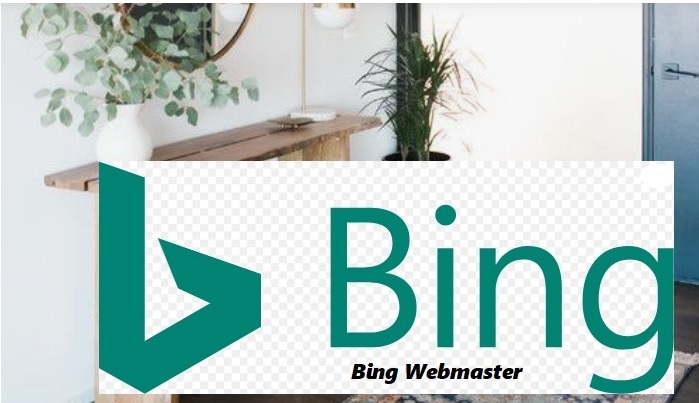Bing webmaster tool is a free service that helps to evaluate and maintain your website’s performance in search engine results.
For instance, anytime you submit a website post, for web searchers to find it while digging for information through the Bing search engine, the post has to be indexed.
SEE ALSO:
In a few simple steps, add your website to Opera News
You will Wish you read This before Using Social Media
This is the best way to use Digital Marketing to boost business
Hence, it is the work of the Bing webmaster tools to index your website and even the subsequent posts thereafter for the website’s ranking and many more.
Webmaster tools helps to uncover any issues with your website and suggest ways you can address them to help your website perform well on the www space.
How Bing Webmaster Helps You Understand You How Bing Search Views Your Website
- It shows you the most popular search queries making your site to appear on the search page
- And it tells you which queries are driving the most traffic to your site.
- Also, you can see which websites are linking to your site known as backlinks
- Moreover, you can have a firsthand view of whether your website is mobile responsive or not
- Bing webmaster tools will also help to test and show you the loading speed of your website.
How To Submit Your Website To Webmaster Tools
- Visit www.bing.com/webmaster to start, then it will ask you to choose any of the verification methods below of site ownership by you after you type the URL of your website.
- Adding HTML file– Bing will generate a HTML code for you to update your website’s homepage header section e.g. <html> place the code here</html>. This is always my favourite method. But you also need to be careful when updating your header section
- Uploading HTML meta Tag– Bing webmaster generates a file with instructions on how to upload it to your website’s root directory. This is also easy as you can use an FTP client app to do that
- Select Provider of Your domain name– Bing gives you a chance to select the website domain provider of your URL and it will walk you through the verification process..
- And one or two other methods.
Then after all the above, Bing also asks you to submit your XML sitemap.
Once you have setup your website on the Bing webmaster tools, then you are now set to have tones of actionable data to help you optimize your website for better performance.