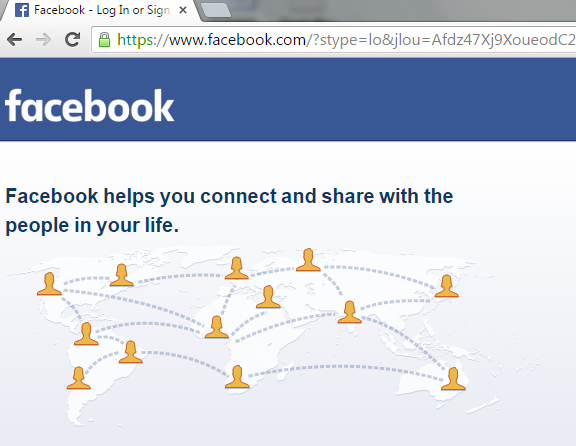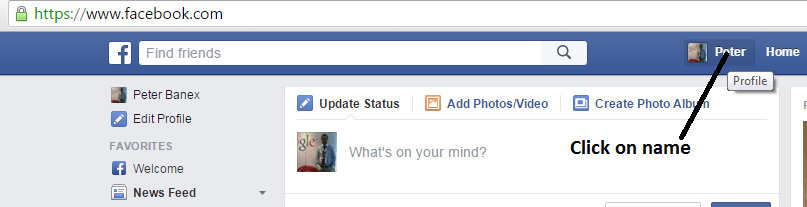During account signup on Facebook, date of birth is one of the information required on the online form been filled.
And by default, Facebook displays date of birth automatically just the way name and other information are shown.
Reason being that Facebook thinks it doesn’t matter to people if their dates of birth are shown to the world on their profiles.
Little does Facebook know that for different personal reasons, most people prefer to keep their ages , date of birth and other private information secret.
READ ALSO See The Magic Web Based Tech Support Can Do To Your Business
It is sometimes inappropriate for such personal details to be displayed to the world without verifying from the owner of the details.
On the other hand, several Facebook account owners in most cases do not even know that such details are been viewed by their profile visitors.
An incident happened a couple of years back when a friend complained that she receive strange calls. But after investigations, she realized they got her number from her Facebook profile.
Of course, up till now most Facebook profiles still have profile owner’s phone numbers displayed. What I can’t phantom is whether the said owners of the accounts are aware but intentionally allow them there.
In any case, it is understandable for Facebook pages belonging to businesses or organisations as such phone numbers are meant to connect clients with the business owners.
As for me, I wouldn’t want my personal details like phone number , email or even date of birth to be published on my profile to the full view of all visitors. I could choose only my friends or family to view them.
Hide Your Age
After logging in to your Facebook account, you will need to follow the steps below:

Click on your name to enter your account profile.
Click on About tab to display your information and the settings tabs
At the left hand side of the page under Overview, Click on Contact and Basic Info
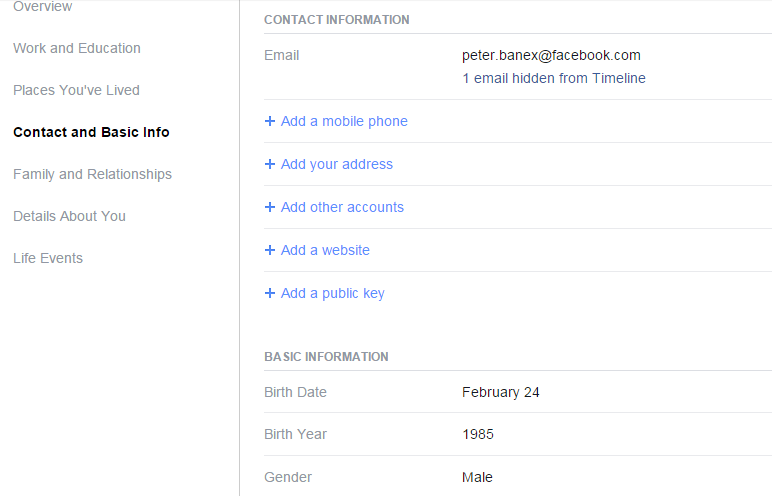
Under Contact Information, take your mouse to the end of each field say Birth Date then a pencil image and Edit will appear.
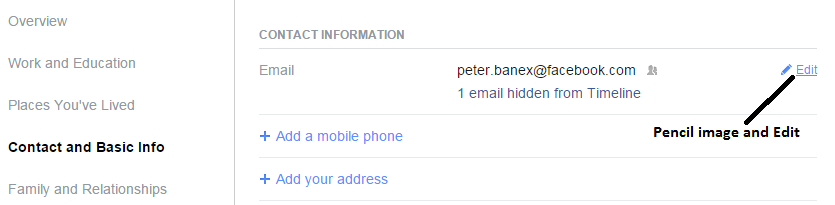
Click on Edit , a drop down menu will appear. Scroll down and Click on Only Me
By selecting Only Me option, Facebook automatically restricts access of other viewers including preventing even your friends from seeing your date of birth.
If you want every visitor to see the Date of Birth, select Public. But if you will prefer only your friends’ friends then select Friends of Friends option.
Repeat same process for Birth Year, Email, Gender and the rest of others if you so wish to hide them from public view.