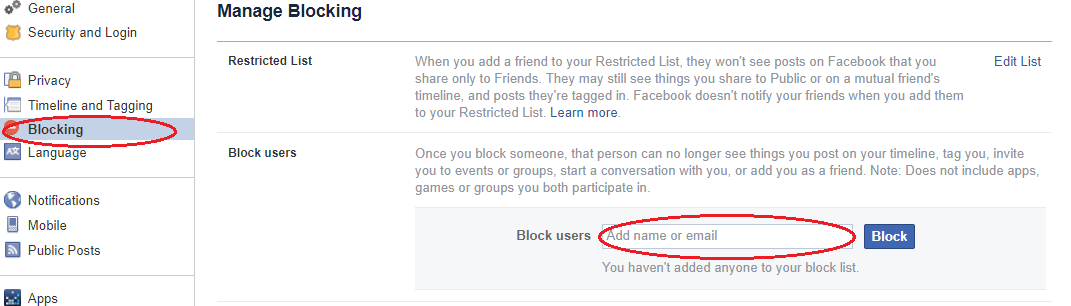A lot of people have issues knowing how to block and unblock friends on Facebook.
The truth is that there are some friendships that go sour with time.
And some people you call good friends may not really be true friends.
They are just there to find a way to pull you down, gain from you or even take advantage of you.
And if they can’t get that from you, at some point they begin to feel they are wasting time being around you then they begin to misbehave.
Just like a friend gets you annoyed to a point you tell him point-blank that he stops coming near you or your place of abode.
SEE ALSO:
How to block websites on your computer
So it is on Facebook where you can stop such a friend from coming near your page or profile.
On Facebook, many people are looking for ways to block or unblock friends on the platform.
If you are that kind of person, then this article is for you.
The write-up is to guide you step by step on how to block and unblock friends on Facebook and we hope you find it simple and easy enough.
So let us go and continue to read on…
Although there are more than one ways you can achieve that, however, I will go with the easiest and simpler way.
Follow the steps below to Block and Unblock Friends on Facebook
First, you own your Facebook account.
Please note that you must have the friend you wish to block or unblock on your Facebook’s friends list.
So for you to block that your friend,
- Login to your Facebook account
- Navigate to a tiny drop-down arrow beside the Quick Help tab by the top right-hand side of the menu bar.

- Select Settings from the drop-down menu list

- Look at the Blocking tab by the left-hand side of the page among other items and click on it.
- On the displayed page after clicking on Blocking, you will see a field that says Block Users(Ad names or emails)
- Either type the person’s name or email and click on block.
- It is done.
You can block everything about the person.
For example, after blocking the person you can also restrict the person’s messages, events invite, apps invites, or pages invites from reaching you.
To do that, carry out the same action you did by adding the person’s name or email in the various fields for each option you want to block below.
See more details below.
See How to Turn On Facebook Dark mode
How to Activate Your Instagram Dark mode on Your Phone
15 Secret Phone Codes That Can Rescue You
To Unblock
Follow the steps from 1 to 3 above and look through the blocked list, then select the name of the person you want to unblock and click unblock.
To block and unblock someone on Facebook is quite easy and simple.
And am sure we have been able to show you how to achieve that in few easy steps.
See Youtube video for more practical steps: How to Block and Unblock someone on Facebook
If you have any question or comment, you can drop us a note in the comment box below or leave us a feedback via our email address feedback@talkinfotech.com.