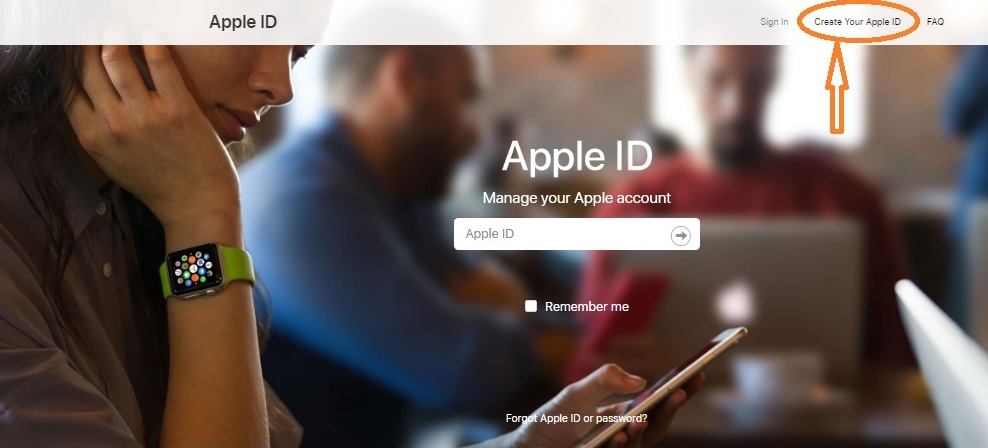Do you want to create an Apple ID but do not have apple device or even credit card?
In this article, we will show you how to create an Apple ID using the web without worrying yourself about getting a credit card or an Apple device.
We are going to do that through the web browser, be it Chrome, Firefox, Safari or even via android app, name them.
Follow the steps below to create the ID
- Visit the Apple ID website at http://appleid.apple.com/
- Then, at the top right-hand corner, click Create Your Apple ID tab
- So signup to the form by providing accurate information needed. The following information must be provided correctly
- First name
- Last name
- Select Your Country/Region
- Type Date of Birth in this order mm/dd/yyyy
- Email Address (note that this will become your Apple ID). It must be an active email ID.
- Type in a complex Password and Type it again in the confirmation box
- And select Security question and provide answer. You must not forget this because it will be helpful for recovery of your forgotten password in the future.
- Also, ensure your select the three different security questions and provide answers correctly.
This 5 Social Media Sites Will Boost Your Business in Unbelievable Way
How to Filter Twitter Search by User, Words, Date etc
How to Easily activate Whatsapp Dark Mode on any Device or Web
More so, you can allow the Announcement, APP TV, Music and More, and Apple News Update options to be ticked to enable you get updates from apple.
Continue With the Remaining Steps to Create the ID
- Type in the code in the field to confirm you are human and not a robot.
- Verify your email ID by inputting the code sent to your email by Apple and click Continue
- And your ID is created without further delay.
- Also note, after you create an Apple ID, the email you used is automatically your Apple ID
We do hope this was helpful? We will appreciate you drop us a comment on our comment box below to share your thoughts.