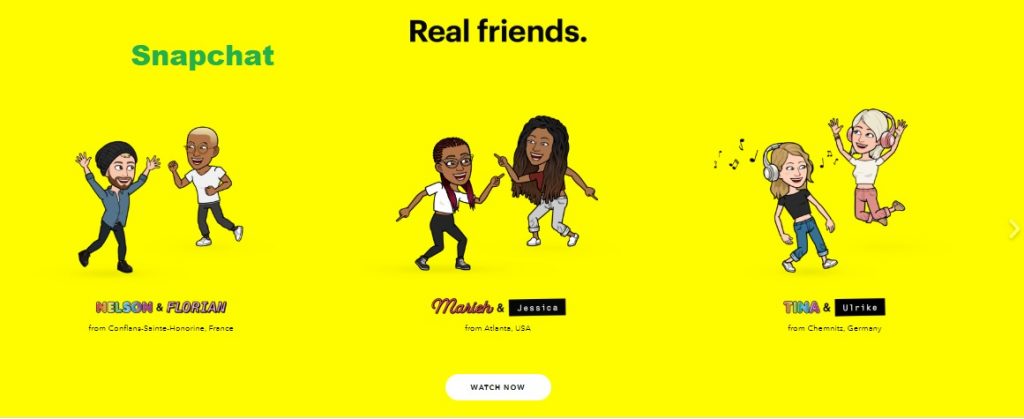Have you being pondering on how to delete a snapchat account you no longer want?
Snapchat is still a great photo and video sharing social media application that lets users enjoy image and video sharing experience among their friends and family members.
So for whatever reason you feel for now or more permanently, you want to delete your snapchat account, this article should be of great help.
But Before You Follow the Steps on How to Delete a Snapchat Account note the Following
- After deleting your account, the account will be deactivated for 14 days
- Then thereafter the 14 days, if you do not change your mind to recover it, it can be deleted permanently
- Besides, if you have deleted your account, your friends won’t be able to contact or interact with you on snapchat.
- Also, after deleting your snapchat account, you will lose access to the application until you create another account.
- Similarly, you will lose your snapchat data
Your data include your login history, account information, Snap history, profile data, an overview of your friends, location and search history.
Artificial Intelligence, What do you really know about it?
How to hide your date of birth on facebook
Here is how to download facebook, Twitter,Vimeo videos all for free
But hey! If you do not want to lose your data after deleting your snapchat account then before you follow the steps on how to delete a snapchat account, do this
- Login to your snapchat’ s account
- Click ‘My Data’ and ‘Submit Request’
- And Snapchat will email you a link once your data is ready to be downloaded.
- When you receive the link, follow it to download and keep your data safe before executing the steps on how to delete a snapchat account listed below.
Steps on How to delete a snapchat account
- Visit Snapchat.com
- And click on ‘Support’ under the ‘Community’ header at the page’s bottom.
- From the left-hand options list, select ‘My Account and Security’
- Also select ‘Account Information’
- Hit the ‘Delete My Account’ button
- Peruse the on-screen information
When convinced you want to proceed, go ahead to the snapchat’ s portal link
- Type in your username and password
- Enter your username and password the second time and press ‘Continue’
Then your account is temporarily deactivated for a period of 14 days after which it may be deleted permanently if you fail to retrieve it.
Do share your thoughts on this article with us by dropping a comment below if you don’t mind.
.