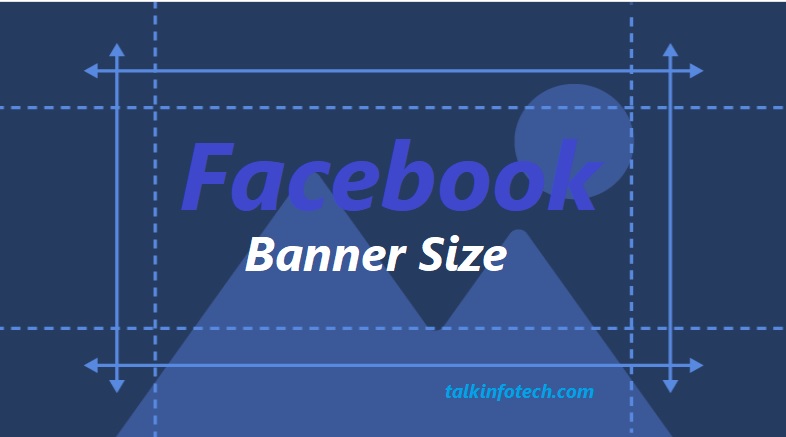What is the standard Facebook banner size for a Facebook page?
Have you ever imagined why Facebook and other social media platforms alike insist on page banner size specification?
In this article, we will show you what approved Facebook banner size is and how it affects the visibility and image of you page.
Also, we will show you a few image creation and management applications that you can easily use to design your banners and for free.
Stick with us.
Facebook banner is simply a cover photo of your Facebook page.
Why Do You Need to Adhere to The Banner size Specifications?
The question is, can’t I be able to create my page without a banner image?
Of course you can. But you have to understand that it has an implication on how your fans and friends see your page.
The fact is that, your Facebook banner says a lot about your page.
The one that is not in the right dimension can look messy and give a disorganized look to your page.
I guess that is not the best impression you want to give about your page.
15 Amazing Secret Mobile Phone Codes You Must Know
New Nokia 3310 Please Read This Before You Pay for it
DANGER! Flaws Exposes Whatsapp Group Chat to Potential Attackers
So What is the Ideal Cover Page Image Size?
Let us keep in mind that we will be looking at this based on web and mobile angles of the banner display.
So, your page cover will display at a size of 820 pixels wide against 312 pixels in height on all computers and 640 wide by 360 pixels tall on mobile devices.
But, according to Facebook, your banner image size must adhere to the following specification to be able to look great on both computer and mobile device.
1. Approves displays at 820 pixels wide by 312 pixels tall on your Page on computers and 640 pixels wide by 360 pixels tall on smartphones.
2. Must be at least 400 pixels wide and 150 pixels tall.
3. Loads fastest as a sRGB JPG file that’s 851 pixels wide, 315 pixels tall and less than 100 kilobytes.
You can use any of the following free image editors to make stunning images based on the Facebook requirement for your banner image.