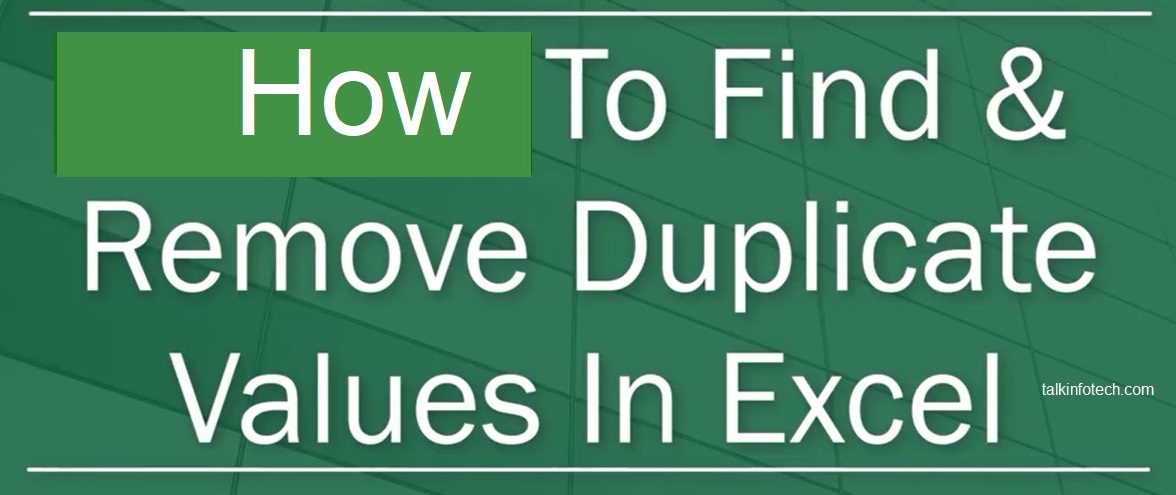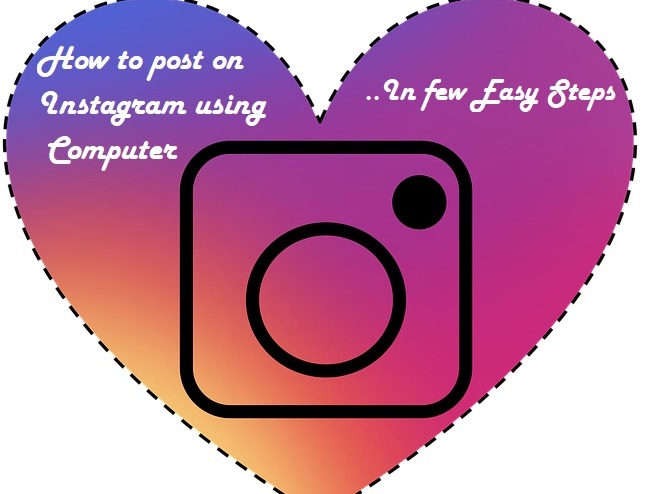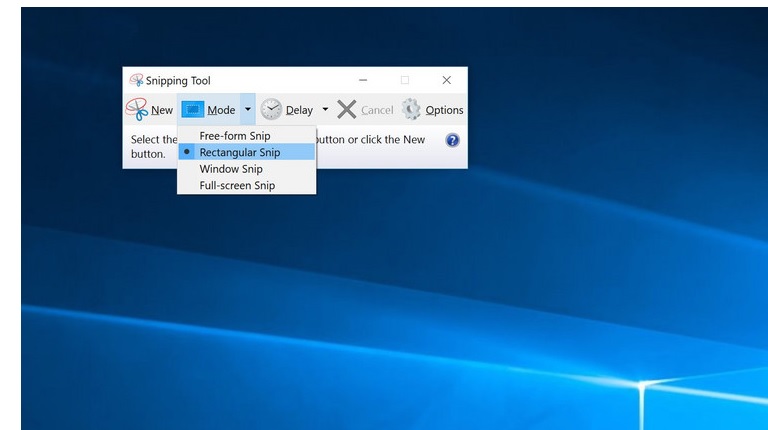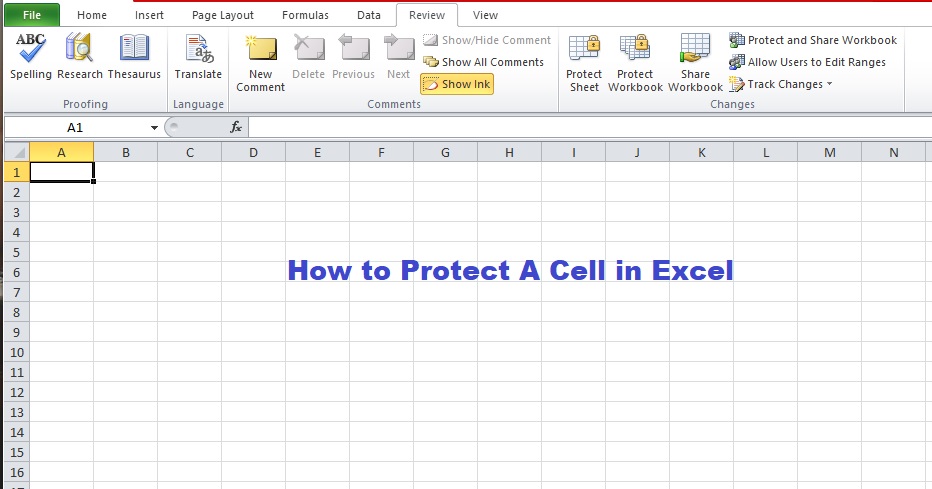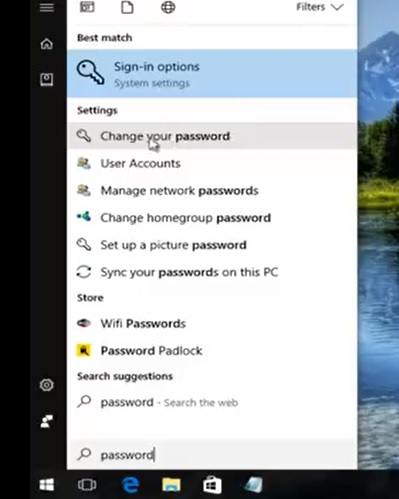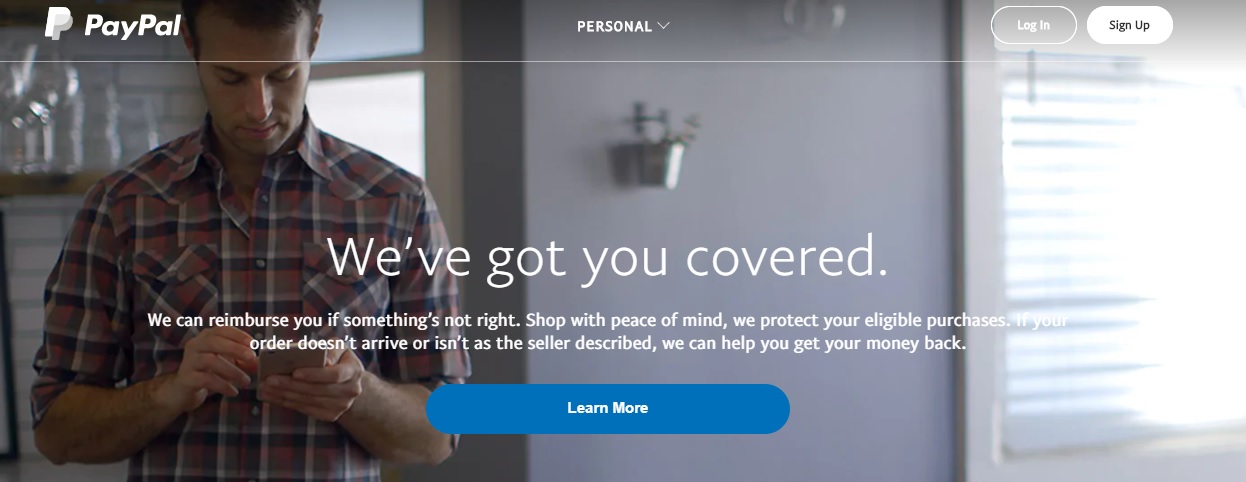The World Wide Web also known as the Internet is a huge part of many people’s daily lives.
It is useful, informative, and fun but can also be dangerous, no matter how safe you feel while browsing.
By engaging in good internet safety practices, you can protect your information and identity for as long as possible.
Tips on How to Stay Safe on the Internet
1. Use strong and unique passwords.
Try abbreviating phrases to form complex passwords that you can still remember. e.g IlTwaTATt (I Love Travelling With Air Transport All The Time)
Longer passwords are a lot more difficult to guess hence should always be used.
Avoid using common passwords like “123456” or “password,” or information about you that others might easily be able to find out, like a nickname, your street, or the name of a pet, and don’t use the same password.
2. Consider Using a password manager to keep passwords safe and organized.
With password managers, you can automatically generate and store strong and unique passwords for each of your accounts.
You’ll simply create one master password for the manager and let it keep all the others safe.
Some password managers are free while others are to be paid for.
Examples of good password managers include 1Password and LastPass.
3. enable multi-factor authentication on all your accounts as it makes your account more secure.
(adsbygoogle = window.adsbygoogle || []).push({});
You May Also Like:
4.Only create accounts on legitimate websites. There are some unsafe sites which you must avoid on the internet. Ensure you are sure of the authenticity of a website before you create an account profile on it.
5. Always log out of all sites when you are done.
6. Avoid saving your passwords automatically on the web browser especially if it’s not your home computer.
7. Avoid indiscriminate file downloads.
8. On Social media, it’s advisable to make your profiles private.
9. Do not give your private information to strangers you just met on social media platforms.
10 Be mindful of what post you make on social media.
11.Review all posts you are tagged before approving them
12. Use caution when meeting someone you met online and ensure you first meet in a public place like an eatery, park etc. And most times do not go alone.
13. Don’t open emails or files from sources you do not know or trust.
(adsbygoogle = window.adsbygoogle || []).push({});
14. Shop online on sites with security certificates on their address bar e.g sites with a small padlock symbol on their URL spots.
15.Avoid free public wifi networks.
16. use good antivirus on your computers and mobile phones.
17. Keep your computer up to date.
We do hope this article on tips on how to stay safe on the internet was helpful.